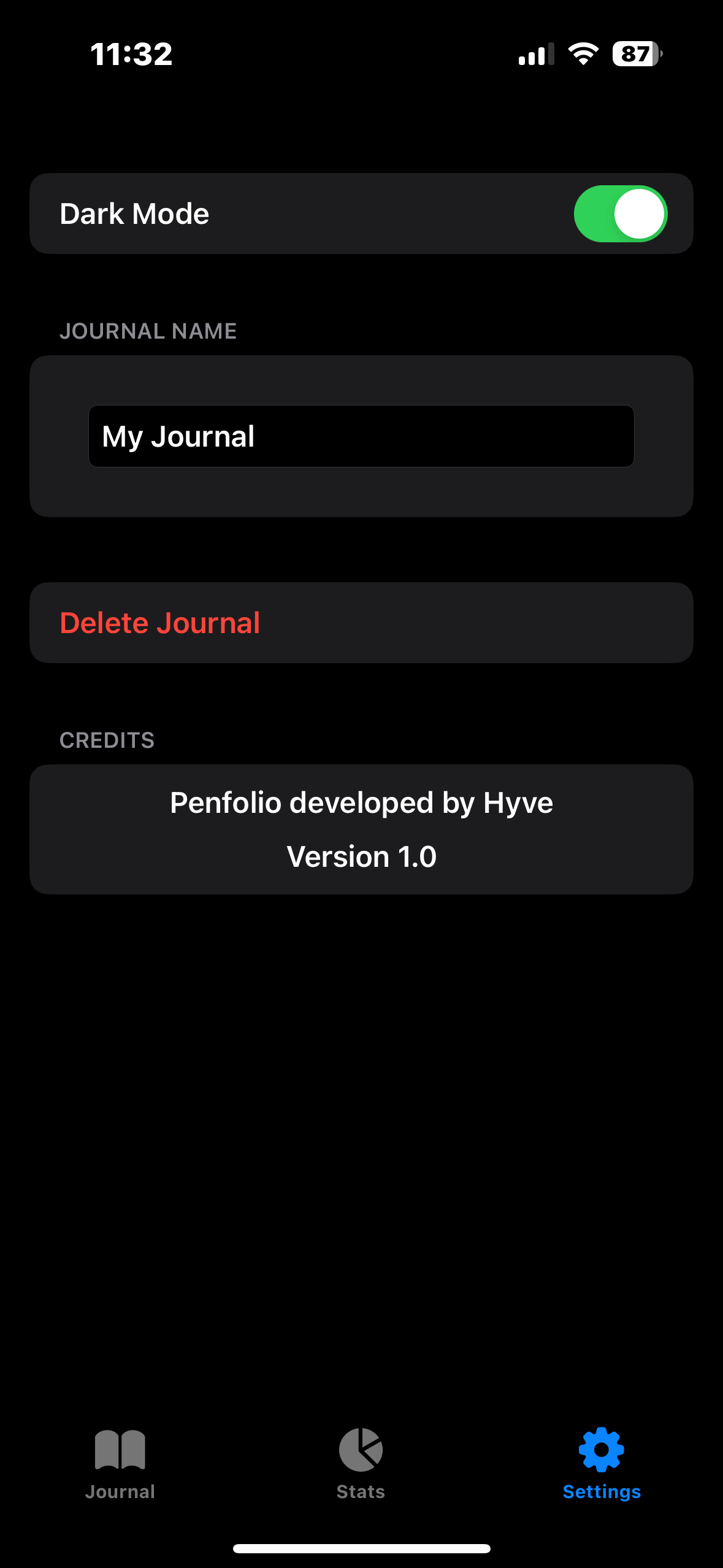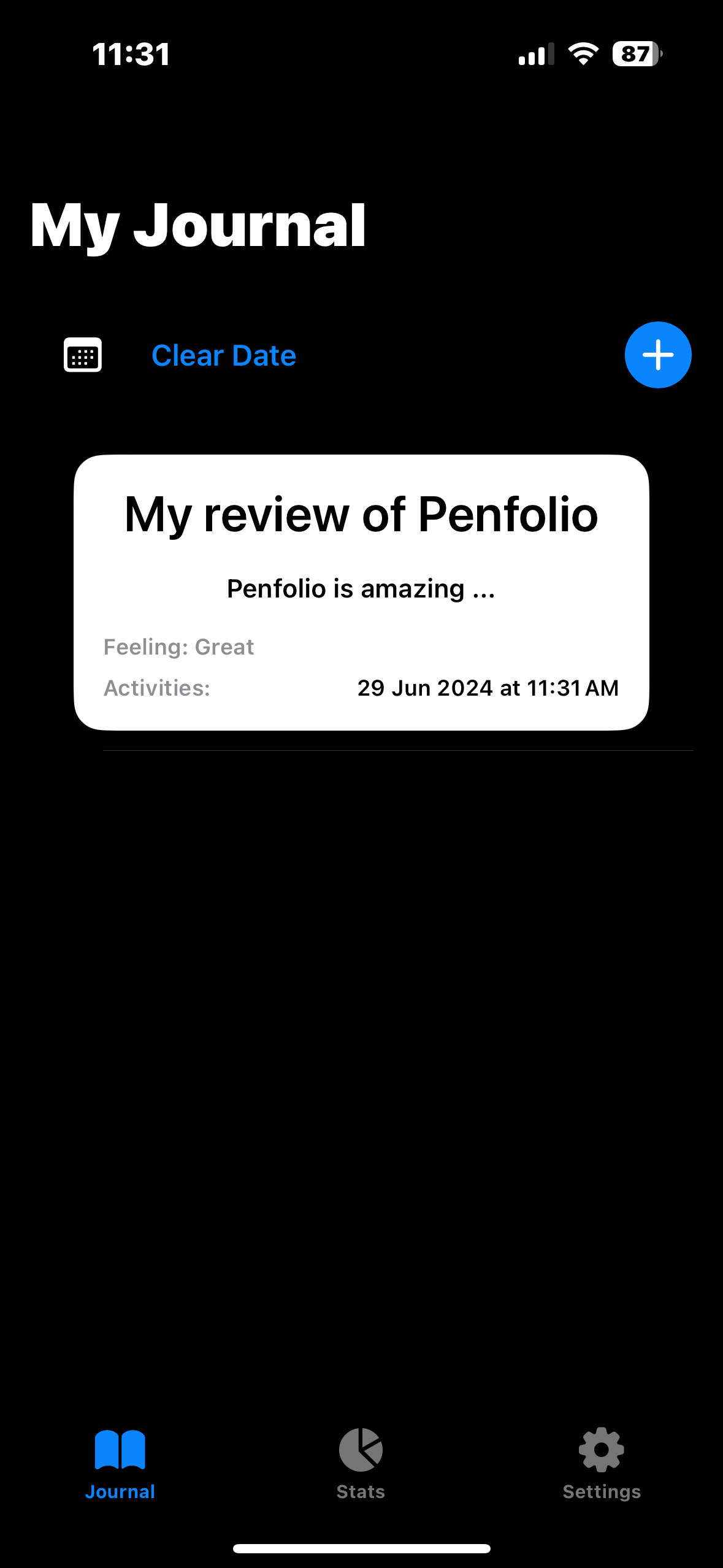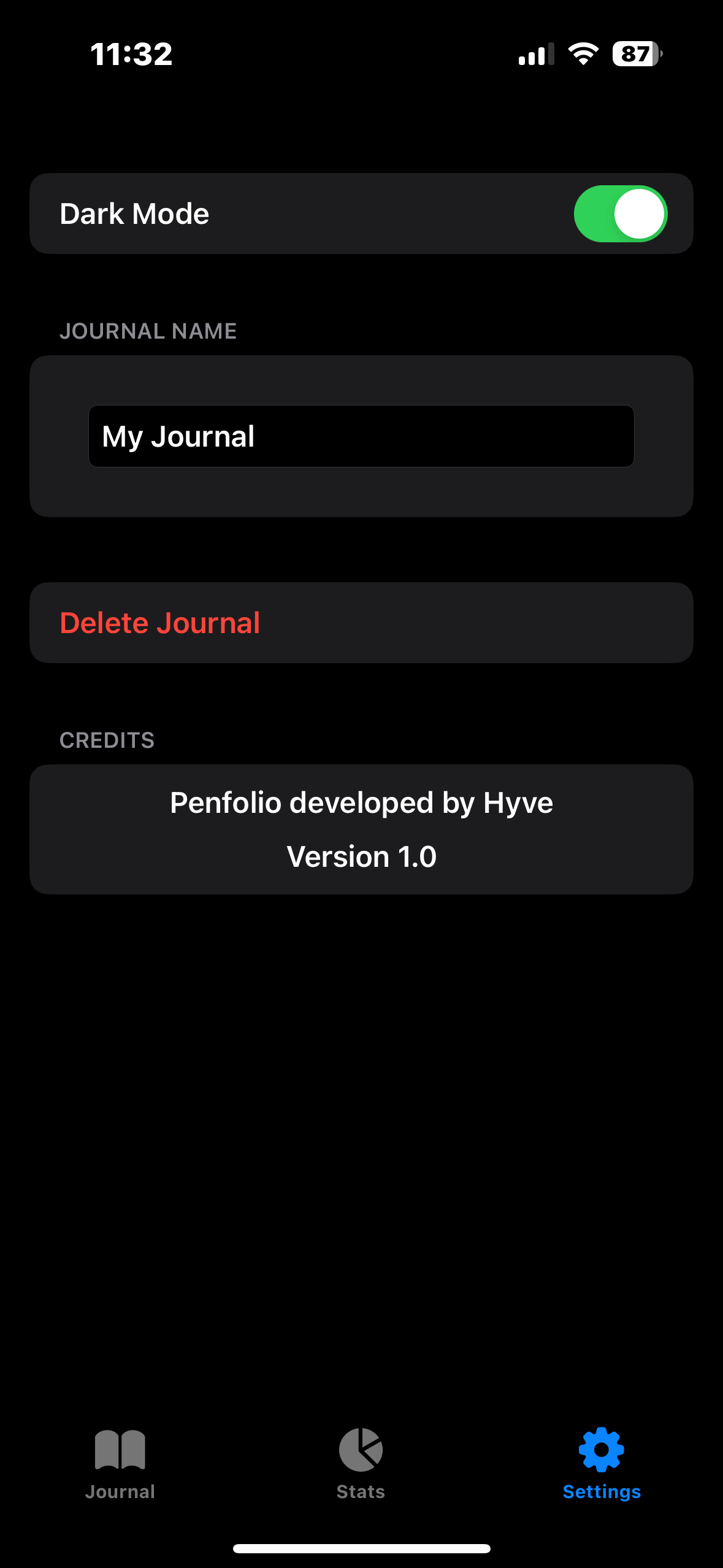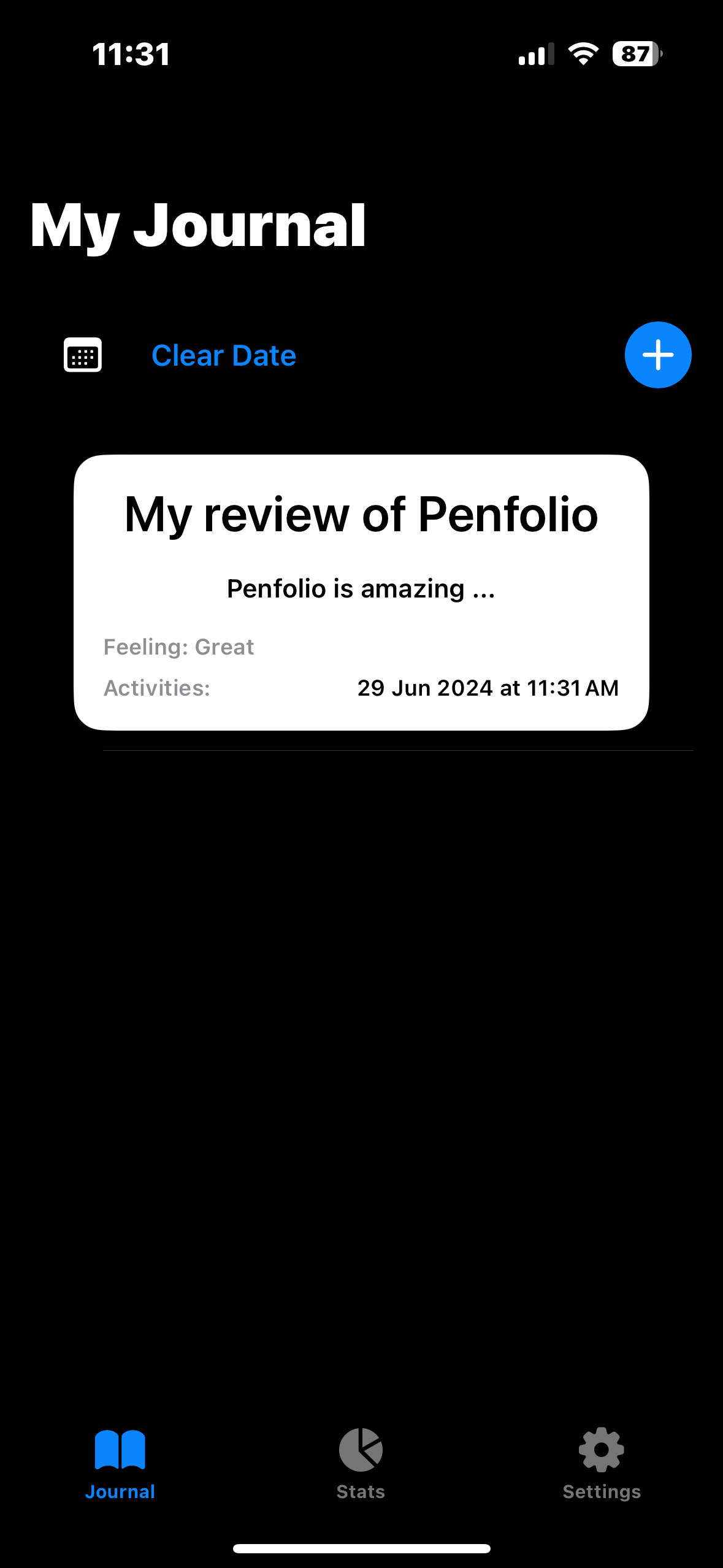Penfolio
This project is currently is paused on development
This project has been active for
Active on computer? No
Active on mobile? Yes, but not to the general public
Fun Facts:
- I made this app because I wanted a private journal.
- It has a lot of features with loads more coming!
This is how it works:
- Install Penfolio: Make sure you have Penfolio installed, then launch the app.
- Add Journal Entries: Tap the "+" button on the journal tab, fill in the entry details, and save.
- Manage Entries: View entries on the 'Journal' screen, tap to see details, and hold down to delete if needed.
- View Your Entries: Go to the stats tab to view and switch between weekly and monthly statistics.
- Customize Settings: Navigate to the settings tab to toggle dark mode, change the journal name, or start a new journal.
Images: